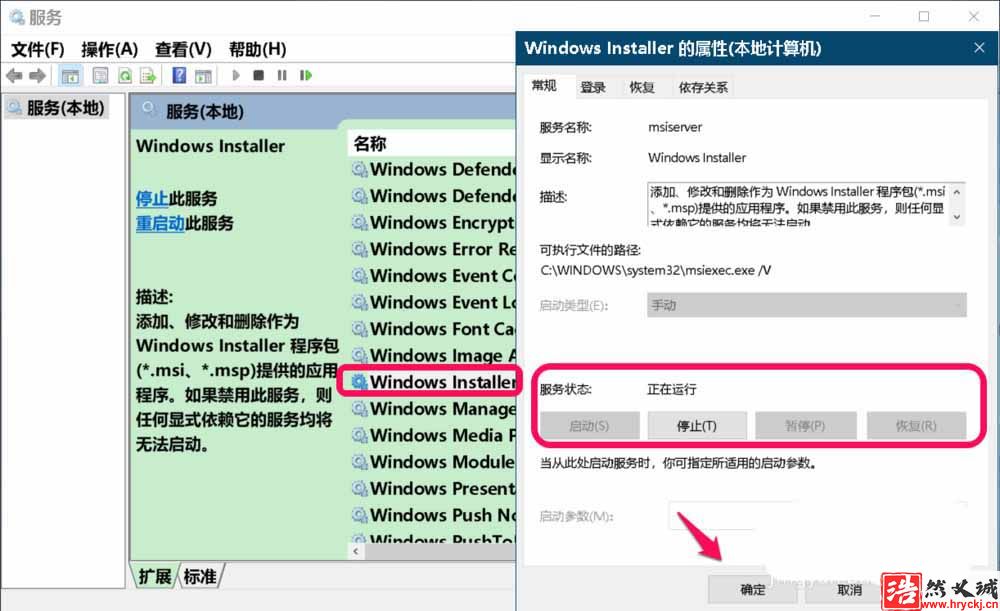in10安裝更新時出現一些問題,但我們稍后會重試。如果你繼續看到此錯誤,并且想要搜索 Web 或聯系支持人員以獲取相關信息,以下信息可能會對你有幫助: (0x80080005)。該怎么解決這個問題嗯?下面我們就來看看詳細的教程。
更新Windows 10系統時,出現:安裝更新時出現一些問題,但我們稍后會重試。如果你繼續看到此錯誤,并且想要搜索 Web 或聯系支持人員以獲取相關信息,以下信息可能會對你有幫助: (0x80080005)。

Windows 10無法更新,出錯代碼為0x80080005的解決方法
第一步:停用 Windows Installer、Windows Update、Cryptographic Services 和 Background Intelligent Transfer Service 服務。
步驟:
在運行對話框中輸入:services.msc ,點擊確定或者按下鍵盤上的回車鍵,打開本地服務窗口;
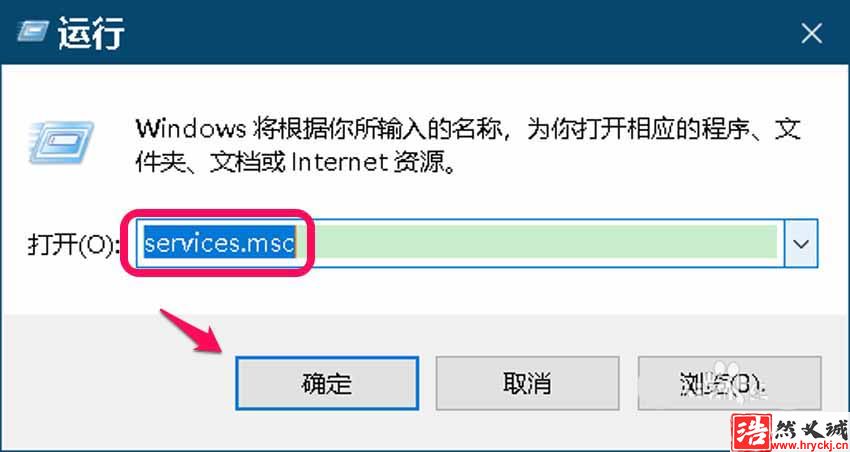
在本地服務窗口中,我們找到 Windows Installer 服務,點擊打開 Windows Installer 服務,并停止此服務;
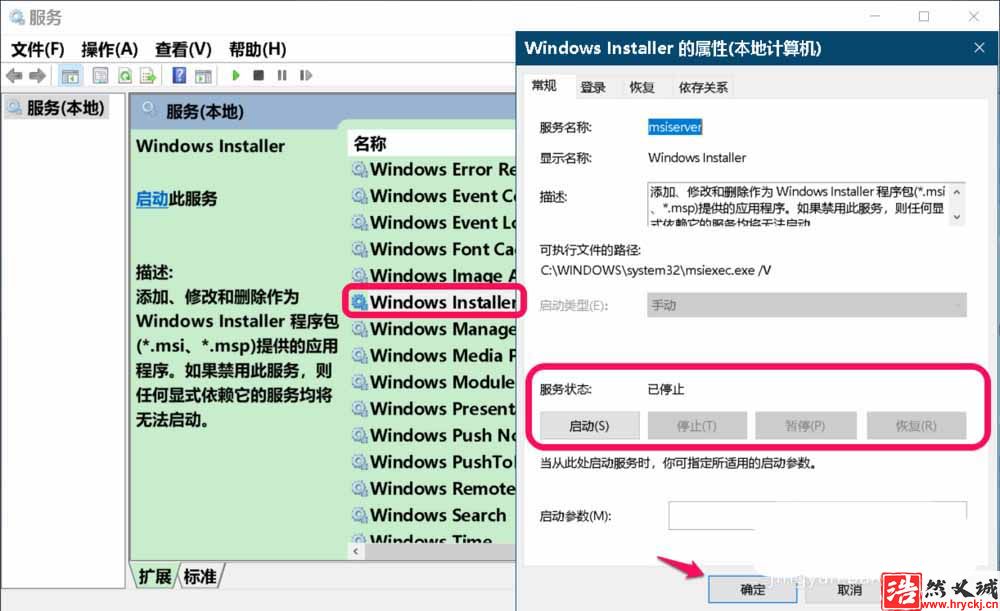
再依次找到:Windows Update、Cryptographic Services 和 Background Intelligent Transfer Service 服務,按照停止 Windows Installer 服務的方法,分別停止 Windows Update、Cryptographic Services 和 Background Intelligent Transfer Service 三項服務。
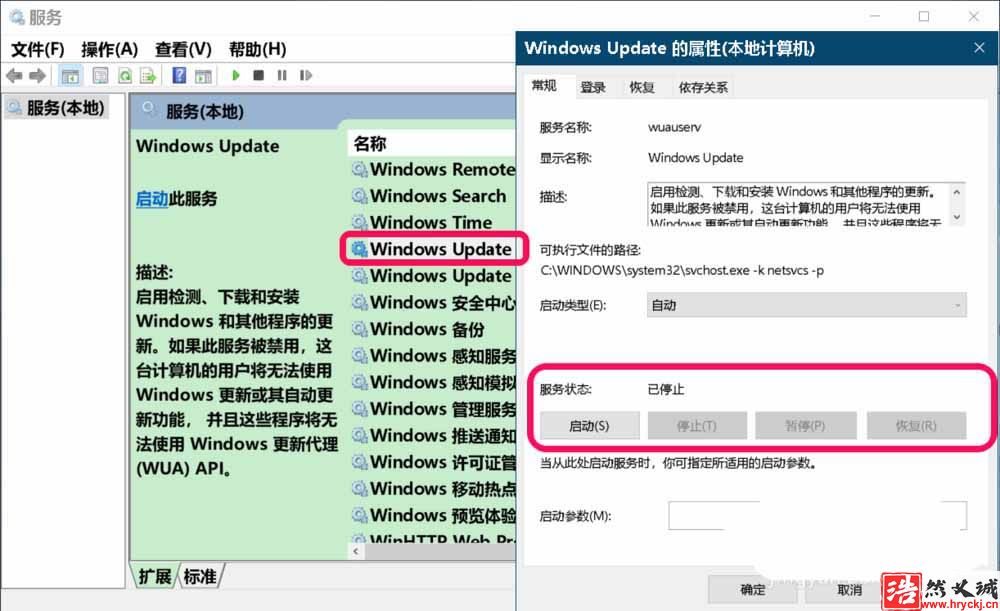

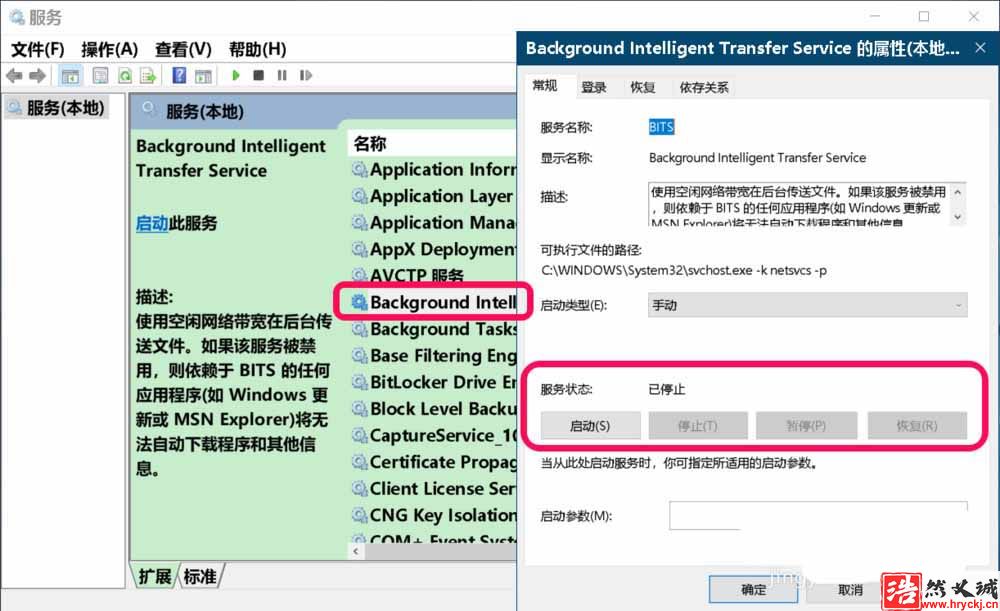
第二步:在系統盤中將Windows\SoftwareDistribution 重命名為:SoftwareDistribution.old。
步驟:
進入資源管理器,點擊進入系統盤 - Windows - SoftwareDistribution ,右鍵點擊:SoftwareDistribution 文件夾,在右鍵菜單中點擊:重命名;
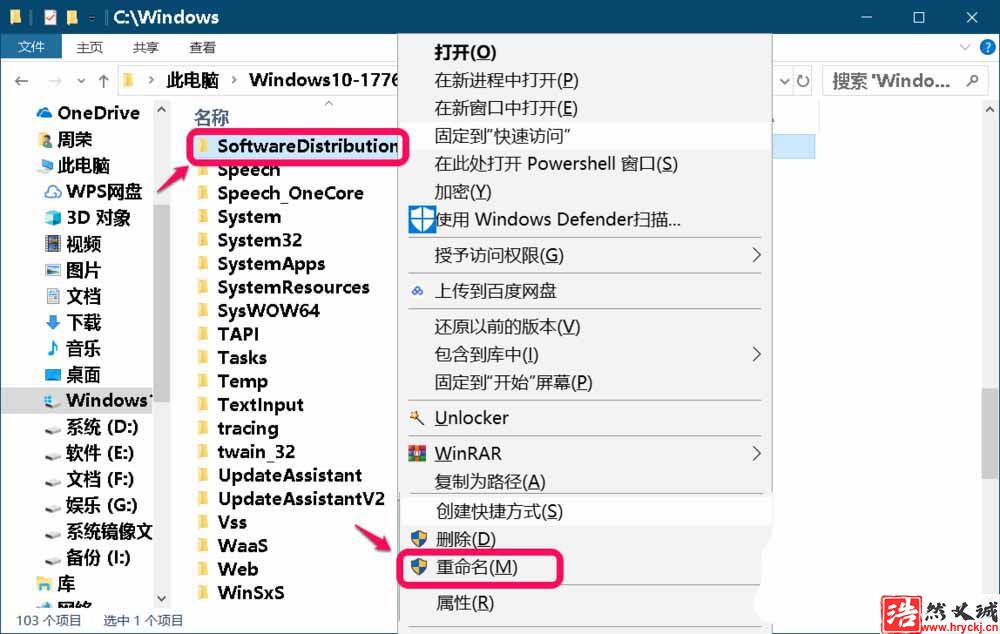
我們將 SoftwareDistribution 重命名為:SoftwareDistribution.old ,退出資源管理器。
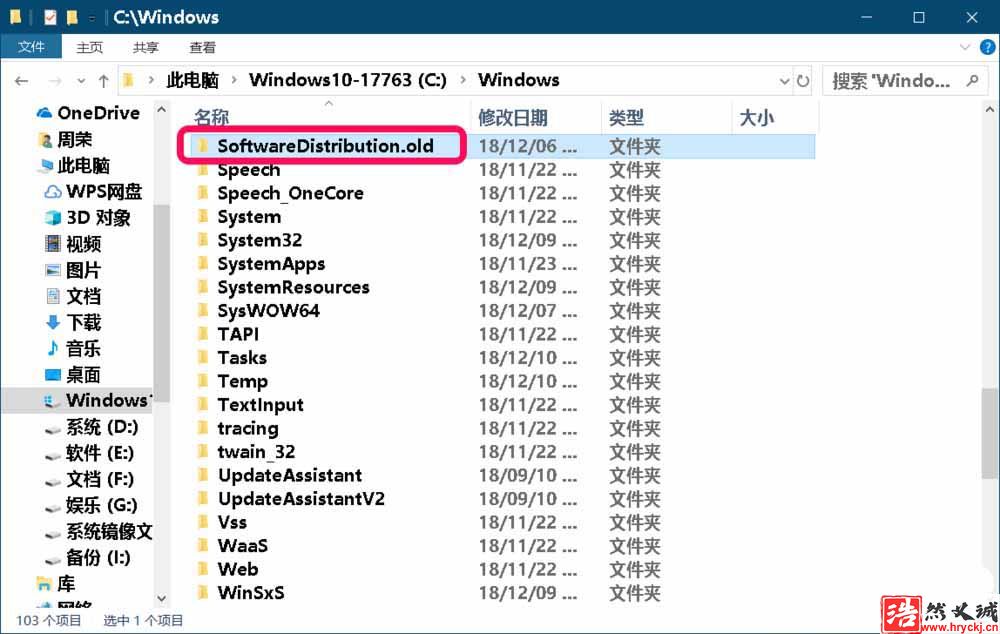
第三步:啟用 Windows Installer、Windows Update、Cryptographic Services 和 Background Intelligent Transfer Service 服務。
步驟:
進入本地服務窗口中,找到 Windows Installer 服務,啟用 Windows Installer服務 ;